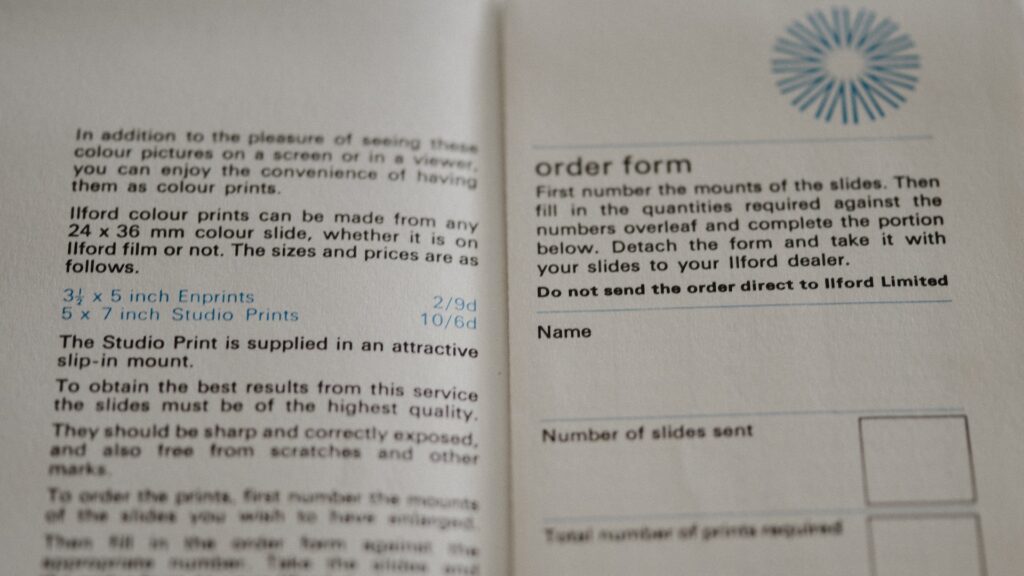Introduction to DIY Retro Computing
Retro computing has become a popular hobby among tech enthusiasts, allowing them to relive the nostalgia of the early days of personal computing. Building your own vintage computer system not only lets you immerse yourself in the world of retro computing but also provides an opportunity to gain insights into the evolution of technology. In this blog post, we will guide you through the process of building your own vintage computer system, step by step.
Selecting Vintage Computer Parts
The first step in building your own vintage computer is selecting the right parts. Research the era you are interested in, whether it’s the early 80s or late 90s, to determine the specific hardware components you’ll need. Key components might include a CPU, motherboard, RAM, graphics card, storage device, and peripherals such as keyboard and mouse. Hunt for these vintage computer parts online, visiting online auction platforms, forums, or even local thrift stores.
Assembly and Configuration
Once you have gathered all the necessary vintage computer parts, it’s time to assemble your system. Refer to online guides or manuals specific to the hardware you have chosen. Take precautions to prevent damage, as some parts may be fragile. Connect all the components together, ensuring everything is securely fastened. After assembling the system, it’s time to configure it by installing the operating system and any required drivers. You may need to hunt down vintage software designed for your chosen era.
Exploring Vintage Software and Games
Now that you have a working vintage computer system, it’s time to dive into the world of vintage software and games. Explore websites, forums, and online communities dedicated to preserving and sharing retro software. There is a vast range of vintage applications, games, and operating systems waiting to be discovered. Try out popular titles from the past, experience classic games, and appreciate the simplicity of older software interfaces.
Upgrading and Maintaining Your Vintage Computer
Building your own vintage computer system is not a one-time project. Over time, you may want to upgrade various components to enhance performance or expand functionality. Stay connected with the retro computing community to learn about new upgrades, modifications, and hardware enhancements that can bring your vintage system up to date. Additionally, regular maintenance is crucial to ensure the longevity of your vintage computer. Dust off the components, clean the contacts, and treat your retro system with care.
Conclusion
Building your own vintage computer system is a rewarding experience for any retro computing enthusiast. By following the steps outlined in this blog post, you can embark on your own DIY journey, rekindling the magic of vintage computing. Remember to research, select appropriate hardware, assemble and configure your system, explore vintage software and games, and stay connected with the retro computing community for ongoing upgrades and maintenance. Happy retro computing!
Tags: DIY retro computing, building vintage computer, retro computer system, vintage computer parts
Category: Technology/Computing