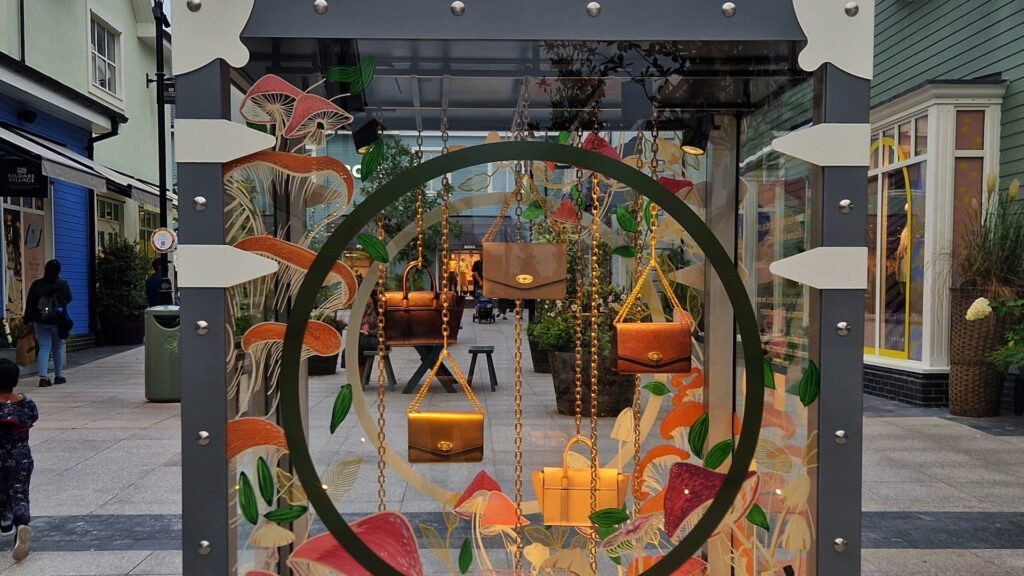Introduction:
In today’s fast-paced digital world, technology has become an integral part of education. However, keeping up with the latest devices can be expensive. One way to incorporate technology into the classroom without breaking the bank is by repurposing old e-readers into educational devices. This blog post will explore the benefits of using e-readers as learning tools and provide a step-by-step guide on how to repurpose them.
1. The Benefits of E-Readers as Educational Devices:
1.1. Access to a Wide Range of Resources:
E-readers allow students to access an extensive library of eBooks, articles, and educational materials. With just one device, learners can have access to a vast array of educational resources, making learning more engaging and dynamic.
1.2. Portability and Convenience:
E-readers are lightweight and portable, allowing students to carry a vast library of books wherever they go. This convenience eliminates the need for heavy backpacks and ensures that students always have access to their reading materials.
1.3. Interactive Learning Experience:
Many e-readers offer features such as highlighting, note-taking, and dictionary look-up, enhancing the reading experience and promoting active learning. Students can annotate key ideas, look up unfamiliar words, and interact with the content directly on the device.
2. Step-by-Step Guide to Repurposing E-Readers:
2.1. Assess the Condition:
Before repurposing an old e-reader, it’s essential to ensure it still functions properly. Check for any hardware or software issues and make necessary repairs if possible.
2.2. Clear the Device:
Remove any personal data or previously downloaded content from the e-reader. This step ensures a blank slate for educational purposes and protects your privacy.
2.3. Install Educational Apps:
Search for educational apps that are compatible with your e-reader’s operating system. Many e-readers support platforms like Kindle, Nook, or Kobo, which have a wide variety of educational apps available. Install apps that align with your learning objectives and subjects.
2.4. Setup Parental Controls:
If using e-readers for classroom settings or younger learners, set up parental controls to regulate access and ensure appropriateness of content.
2.5. Sync Content:
Load educational books, textbooks, articles, or other relevant learning materials onto the e-reader via Wi-Fi or USB connection. Always ensure content is legal and free of copyright infringement.
3. Best Practices for Utilizing E-Readers as Educational Devices:
3.1. Create Personalized Reading Libraries:
Curate a collection of eBooks and digital resources that align with the curriculum or individual student interests. This customization enhances engagement and allows students to explore topics in more depth.
3.2. Encourage Collaboration:
Use e-readers as a collaborative tool by sharing notes, highlights, and annotations with classmates or teachers. This fosters discussion, critical thinking, and peer-to-peer learning.
3.3. Incorporate Interactive Features:
Explore the interactive features of the e-reader, such as multimedia content, quizzes, or interactive simulations. These elements can enhance comprehension and provide a more engaging learning experience.
Conclusion:
Repurposing old e-readers as educational devices can be a cost-effective way to integrate technology into the learning environment. The benefits of e-readers, such as access to a wide range of resources, portability, and interactive learning features, make them valuable tools for both students and educators. By following a step-by-step repurposing guide and implementing best practices, e-readers can transform into powerful learning tools, advancing digital learning in classrooms and beyond.